Process Management Software for After-Sales Support
The leading workflow development platform for:
-
RMA Management
-
Product Returns Management
-
Warranty Claims Management
-
Customer and Dealer Portals
Designed for manufacturers
Click on the play button on the above image (bottom left) to view a short demo. Click on bottom right to expand to full screen.
Workflow Automation
Track Rich and Deep Data
Centralized Workspace
Data & Process Control
Why TeamTracks ?
TeamTracks is the most configurable and extendable platform to define, track, and execute business processes.
TeamTracks provides:
1) a Customer/Employee Portal for clients to make service requests and see their status, and
2) a Process Platform to define and execute your unique processes with fully configurable custom data, screens, reports, worklfows, and automations, all with no-code.
TeamTracks can integrate to your other legacy systems with its full rest API.
Improve business operations, move to operational excellence, and build the process apps that will be used by your operations teams.
TeamTracks is a full and proven Platform for Team Processes
TeamTracks allows you to define whatever data object your team need to track and manage in their day to day work – we call these Tracks. Tracks in TeamTracks have custom data, views and reporting, and can also have states, workflows, automations, and full role-based access. A Team Process manages one or more Tracks.
Learn more below. Note: the videos and screenshots show a sample process for handling product returns and RMAs – your process and data will be different
Custom Data
Define the custom fields for any business data object, with multiple screens, lists, reports and charts to gather, organize and track all the custom data for your team.
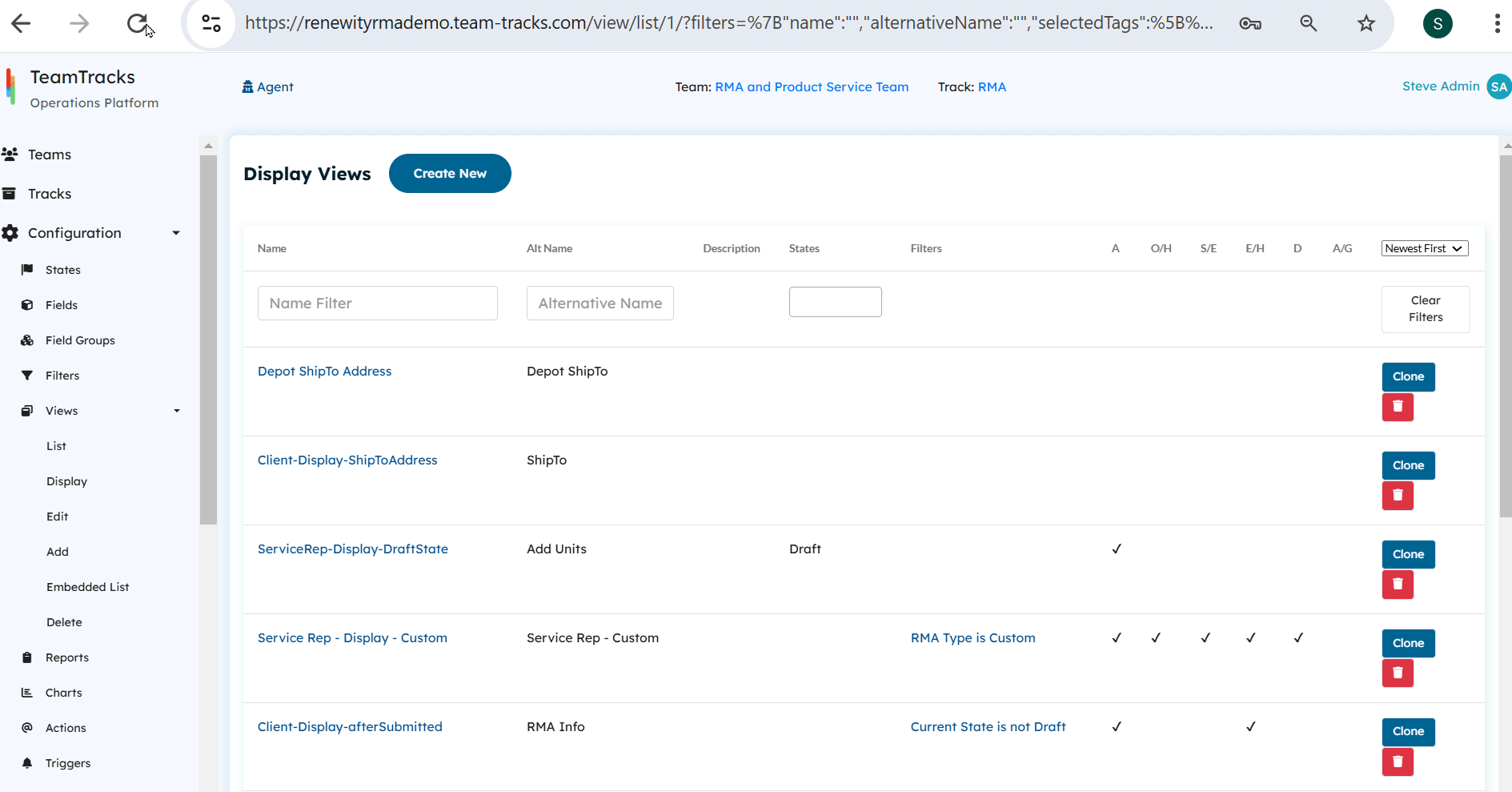
Workflow
Set up the states any business object goes through, add and change them anytime, and work exactly the way your teams want.
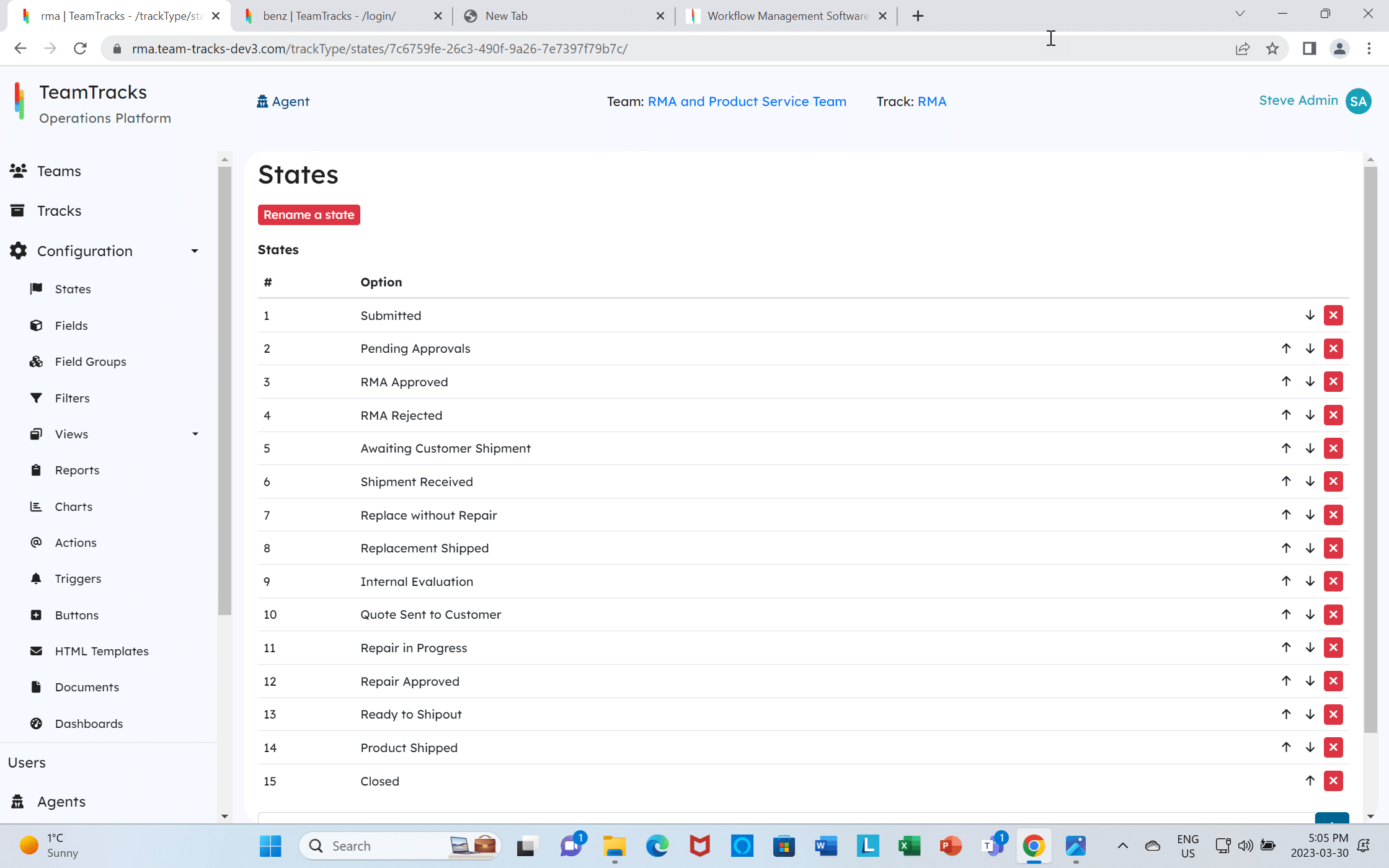
Automations
Automations bring workflows to life. Create events on custom rules and escalations and automatically send emails, change states, create objects and more.
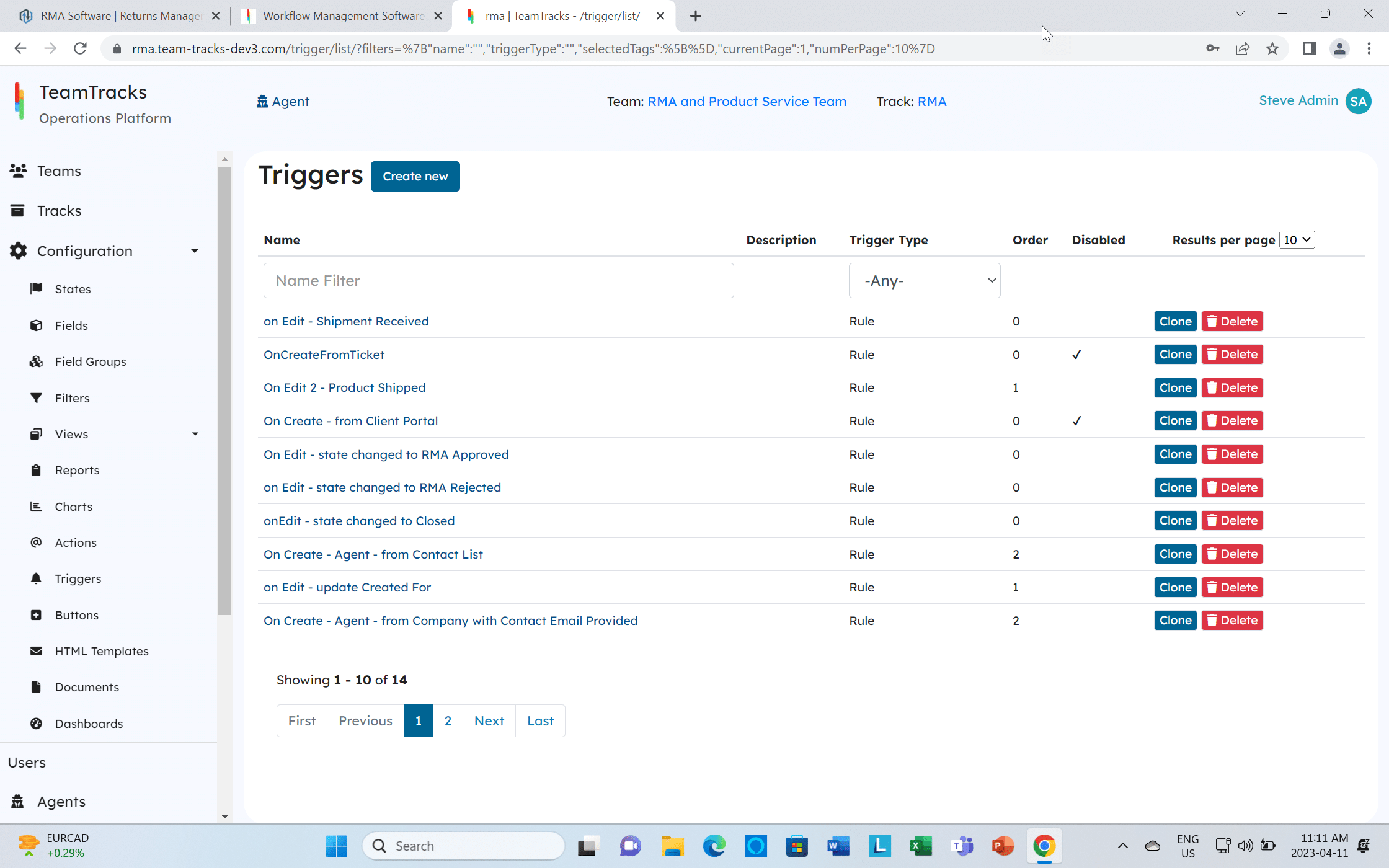
Role-Based Access
Control access to track data, down to the field level. Team members see and edit the data relevant to their role to focus their work, and allow tracks to be shared within and across teams.
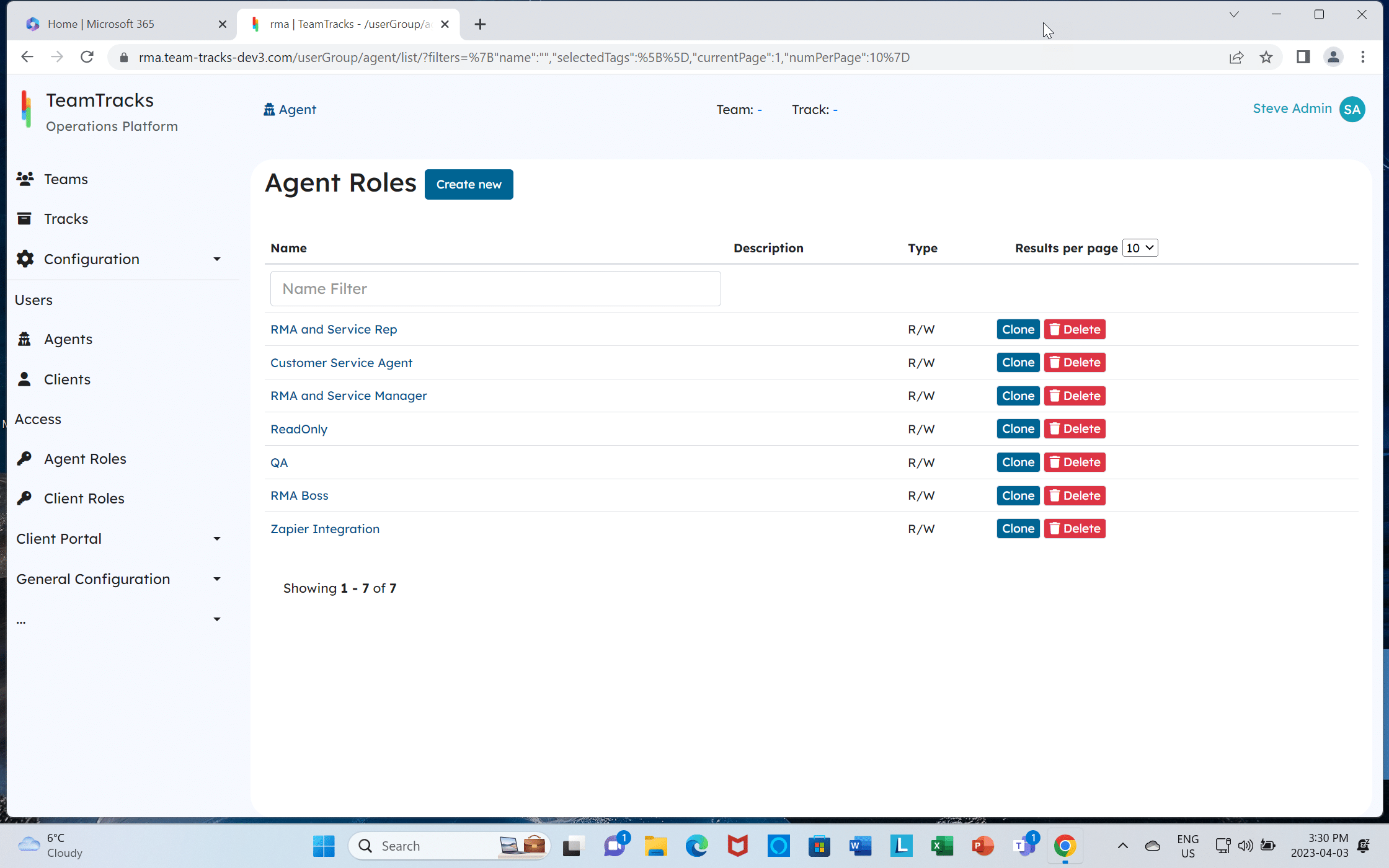
Team Interface
Team members can see and manage their work with powerful navigation tools to select the tracks they follow and run lists, reports and charts. In real time they can also see messages and alerts received, as well as session history.
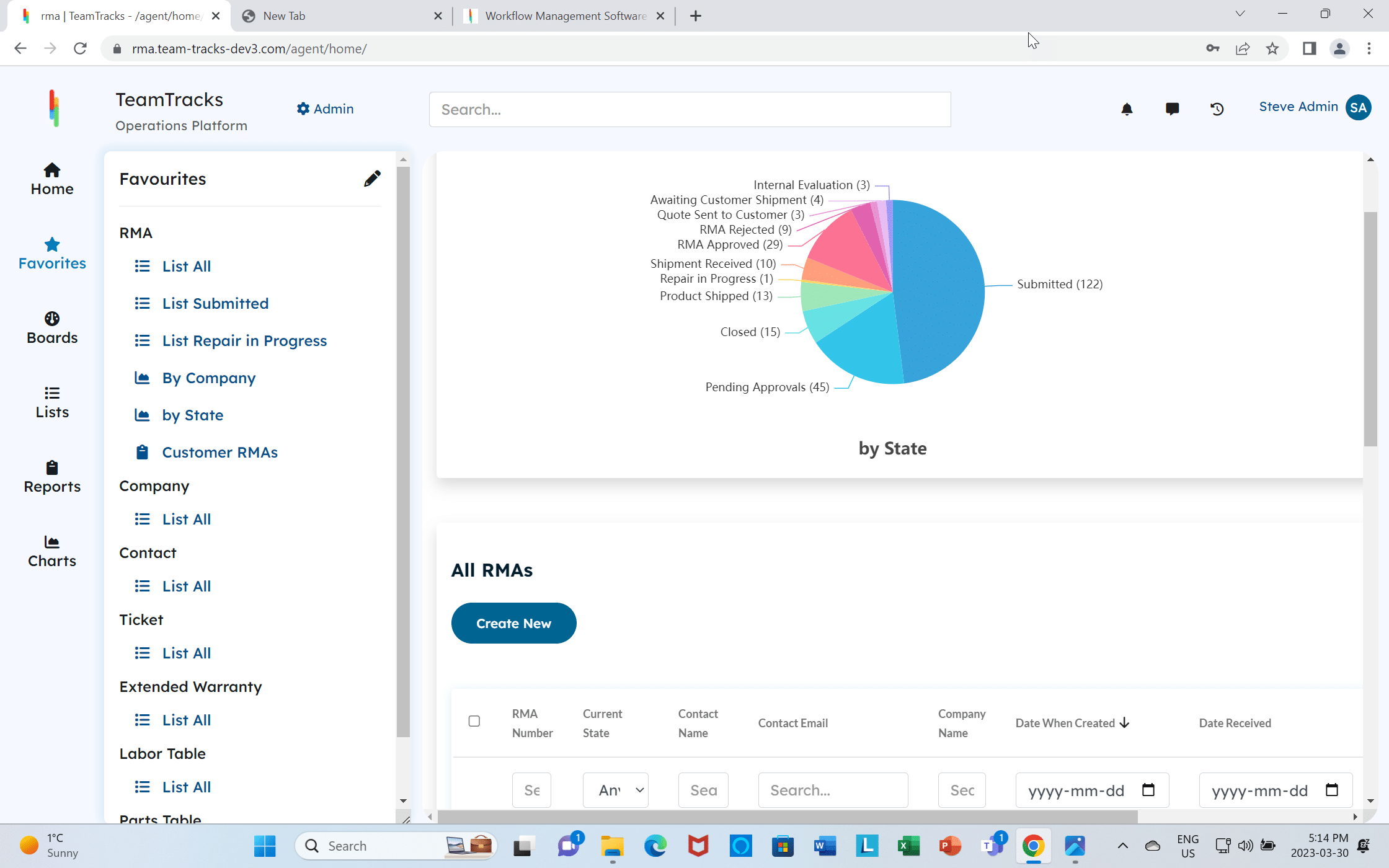
Customer/Client Interface
Easily set up a portal for your customers where they can submit requests and see their status. Customers can also add attachments, edit requests and run select reports and charts.
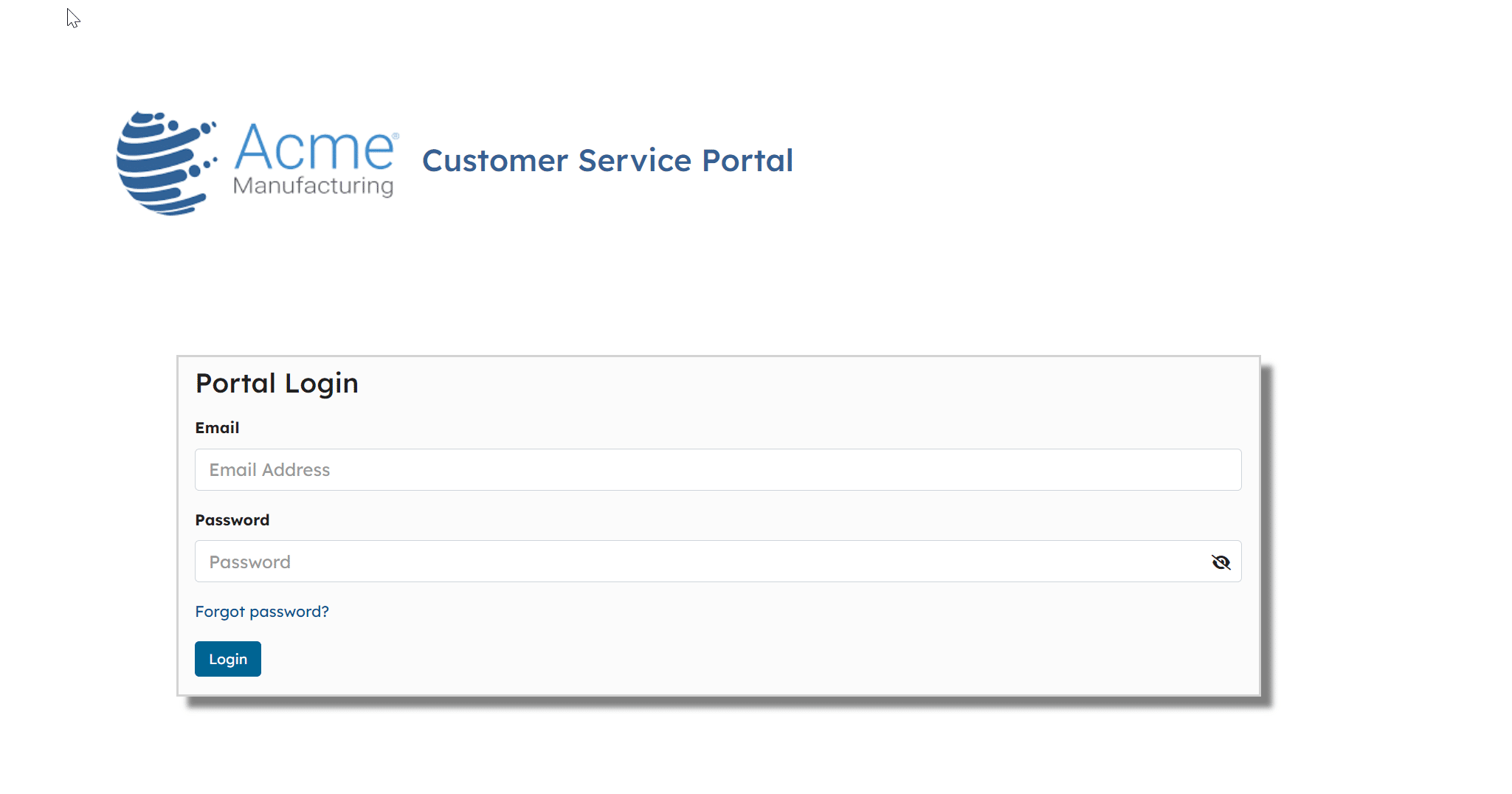
Request a Demo
Want to see how TeamTracks works? Sign up for a quick walk-through. Gain control over your custom processes.
Book a Demo
TeamTracks is a platform to define, control, and track custom team processes.
Control Team Processes
- Develop team processes quickly and easily, without coding
- Define any team process and its related data
Automate Team Processes
- Streamline workflows
- Eliminate manual tasks
Track Team Processes
- Team members can easily track their work
- Ensure approved workflows are followed
Improve Team Processes
- Continuously improve team processes
- With no-code – just on-screen configuration
Improve the Customer Experience
- Provide a customer portal on your website
- Deliver outstanding service
- RMA Management
- Returns Management
- Service Management
- Warranty Management
- Customer Service
- Quality Management
- Corrective & Preventative Actions (CAPA) Tracking
- and anything your Teams need to track…
Renewity has out-of-the box solutions in these areas all ready for you to get started quickly and easily configure for your specific workflows.











